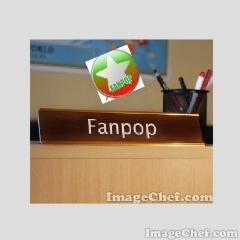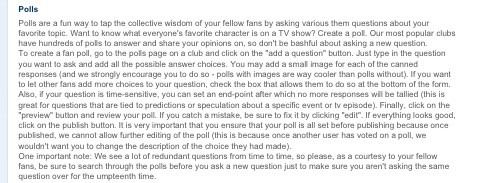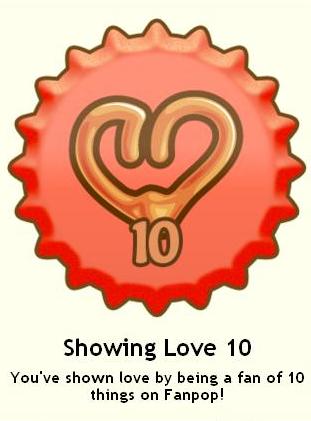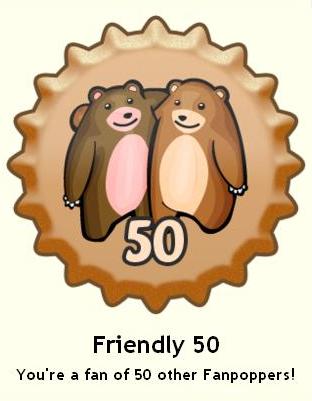Hi again everyone! Welcome to another Fanpop User Guide article! This artikel will help u understand the steps to do things on fanpop. link gave a brief beschrijving of everything on fanpop. I have gegeven linken to other people's artikels as well, for a meer detailed explanation.
————————————————————————————————————————————————————————————————————————
• afbeeldingen :
Step 1 : Download image(s).
Step 2 : Click 'Add image'.
Step 3 : Name the image and select a category.
Step 4 : Click 'Choose file' of 'Browse'. u can add meer than 1 image if they have the same title.
Step 5 : Add a beschrijving and Keywords.
Step 6 : Click 'Upload Image'.
If u would like meer details then check out link door Emerald_32.
~~~~~~~~~~~~~~~~~~~~~~~~~~~~~~~~~~~~~~~~~~~~~~~~~~~~~~~~~~~~~~~~~~~~~~~~~~~~~~~~~~~~
• videos :
Step 1 : Copy the video's link. Copy its titel as well if you'd like.
Step 2 : Click 'Upload Video'.
Step 3 : Name the video.
Step 4 : Paste the url (link)of the video.
Step 5 : Add a beschrijving and Keywords.
Step 6 : Click 'Upload Video'.
~~~~~~~~~~~~~~~~~~~~~~~~~~~~~~~~~~~~~~~~~~~~~~~~~~~~~~~~~~~~~~~~~~~~~~~~~~~~~~~~~~~~
• artikels :
Step 1 : Click 'Write Article' in the club where u want to post it. Type a draft article.
Step 2 : Use proper text formatting, shown at the end of the page where u write the article.
Step 3 : Add an image(s) if you'd like.
Step 4 : Click 'Choose file' of 'Browse'. u can add meer than 1 image if they have the same title.
Step 5 : Add a beschrijving and Keywords.
Step 6 : Click 'Submit'.
~~~~~~~~~~~~~~~~~~~~~~~~~~~~~~~~~~~~~~~~~~~~~~~~~~~~~~~~~~~~~~~~~~~~~~~~~~~~~~~~~~~~
• Wikis :
As I've never uploaded a wiki before, here's an artikel for its steps door my friend Heather (jlhfan624) called link.
~~~~~~~~~~~~~~~~~~~~~~~~~~~~~~~~~~~~~~~~~~~~~~~~~~~~~~~~~~~~~~~~~~~~~~~~~~~~~~~~~~~~
• enquêtes :
Step 1 : Download image(s), if u want your enquête to have them.
Step 2 : Click 'Add poll'.
Step 3 : Type your question. Add options.
Step 4 : Click 'Choose file' of 'Browse' on each option if u want to add images.
Step 5 : Add a beschrijving and Keywords.
Step 6 : Click 'Done'.
Note : If u want u can add vervaltermijn datum to your poll. u can also let fans add meer options. To do this click the 2 checkboxes at the bottom.
~~~~~~~~~~~~~~~~~~~~~~~~~~~~~~~~~~~~~~~~~~~~~~~~~~~~~~~~~~~~~~~~~~~~~~~~~~~~~~~~~~~~
• kwissen :
Step 1 : Download image(s) if u want to add them to your quiz.
Step 2 : Click 'Add question'.
Step 3 : Type your question. Add answers.
Step 4 : Click 'Choose file' of 'Browse' on each answer if u want to add images.
Step 5 : Select a correct answer.
Step 6 : Add some info about the correct answer if u want to. People will see this after they answer the question
Step 7 : Click 'Done'.
~~~~~~~~~~~~~~~~~~~~~~~~~~~~~~~~~~~~~~~~~~~~~~~~~~~~~~~~~~~~~~~~~~~~~~~~~~~~~~~~~~~~
• forum Posts :
Step 1: Click on the forum section.
Step 2: In the top, boven right corner, you'll see an 'Add forum topic' button. Click it.
Step 3: Now u have to type in a titel and information/description etc. about the forum.
Step 4: Click post.
~~~~~~~~~~~~~~~~~~~~~~~~~~~~~~~~~~~~~~~~~~~~~~~~~~~~~~~~~~~~~~~~~~~~~~~~~~~~~~~~~~~~
• antwoorden :
Here's an artikel about it called link door Cinders.
~~~~~~~~~~~~~~~~~~~~~~~~~~~~~~~~~~~~~~~~~~~~~~~~~~~~~~~~~~~~~~~~~~~~~~~~~~~~~~~~~~~~
• uithangbord posts :
Step 1: Click the profiel of the person u want to send a waalpost to.
Step 2: Click 'Give props' OR u could click on the users' wall.
Step 3: Now u have to type in your message. Add complimenten if u want to. Check out the Profile Related Things part of this artikel if u want to know what complimenten are.
Step 4: Click post.
~~~~~~~~~~~~~~~~~~~~~~~~~~~~~~~~~~~~~~~~~~~~~~~~~~~~~~~~~~~~~~~~~~~~~~~~~~~~~~~~~~~~
• Messaging :
Step 1 : Click the profiel of the person u want to message OR open u inbox, click compose, and choose the person u want to message.
Step 2 : Type your message.
Step 3 : Click send.
Here's an artikel for it door Kristina_Beauty : link
~~~~~~~~~~~~~~~~~~~~~~~~~~~~~~~~~~~~~~~~~~~~~~~~~~~~~~~~~~~~~~~~~~~~~~~~~~~~~~~~~~~~
• profiel Related Things :
1. link door Kristina_beauty.
2. link door Eline_K
3. link door deathding.
~~~~~~~~~~~~~~~~~~~~~~~~~~~~~~~~~~~~~~~~~~~~~~~~~~~~~~~~~~~~~~~~~~~~~~~~~~~~~~~~~~~~
• Switching between Classic & Modern Fanpop :
If u want to change your version of fanpop from Modern to Classic (or vice-versa) then use link.
~~~~~~~~~~~~~~~~~~~~~~~~~~~~~~~~~~~~~~~~~~~~~~~~~~~~~~~~~~~~~~~~~~~~~~~~~~~~~~~~~~~~
• Making a New Club :
If u want to know the detailed steps to making a new club then here's a detailed artikel door pumpkinqueen on link.
Once u have read that, here's the link that will lead u to the page needed for making a new spot. If u want a new club look then link will help.
Important note : When u make a new club, 'The' will automatically be added before your club's name and 'Club' will be added after your club's name.
For eg." The Barbie films Club " . However, the "Winx" club is named as "The The Winx Club Club" because of this common mistake.
————————————————————————————————————————————————————————————————————————
Hope u liked it! Tell me in the comments! Feel free to ask any questions.
Credit goes to : jlhfan624, DarkSarcasm, Emerald_32, Kristina_beauty, Eline_K, deathding and pumpkinqueen. If u (the authors) don't like me using linken to your articles, tell me in the commentaren and I'll remove them.
————————————————————————————————————————————————————————————————————————
• afbeeldingen :
Step 1 : Download image(s).
Step 2 : Click 'Add image'.
Step 3 : Name the image and select a category.
Step 4 : Click 'Choose file' of 'Browse'. u can add meer than 1 image if they have the same title.
Step 5 : Add a beschrijving and Keywords.
Step 6 : Click 'Upload Image'.
If u would like meer details then check out link door Emerald_32.
~~~~~~~~~~~~~~~~~~~~~~~~~~~~~~~~~~~~~~~~~~~~~~~~~~~~~~~~~~~~~~~~~~~~~~~~~~~~~~~~~~~~
• videos :
Step 1 : Copy the video's link. Copy its titel as well if you'd like.
Step 2 : Click 'Upload Video'.
Step 3 : Name the video.
Step 4 : Paste the url (link)of the video.
Step 5 : Add a beschrijving and Keywords.
Step 6 : Click 'Upload Video'.
~~~~~~~~~~~~~~~~~~~~~~~~~~~~~~~~~~~~~~~~~~~~~~~~~~~~~~~~~~~~~~~~~~~~~~~~~~~~~~~~~~~~
• artikels :
Step 1 : Click 'Write Article' in the club where u want to post it. Type a draft article.
Step 2 : Use proper text formatting, shown at the end of the page where u write the article.
Step 3 : Add an image(s) if you'd like.
Step 4 : Click 'Choose file' of 'Browse'. u can add meer than 1 image if they have the same title.
Step 5 : Add a beschrijving and Keywords.
Step 6 : Click 'Submit'.
~~~~~~~~~~~~~~~~~~~~~~~~~~~~~~~~~~~~~~~~~~~~~~~~~~~~~~~~~~~~~~~~~~~~~~~~~~~~~~~~~~~~
• Wikis :
As I've never uploaded a wiki before, here's an artikel for its steps door my friend Heather (jlhfan624) called link.
~~~~~~~~~~~~~~~~~~~~~~~~~~~~~~~~~~~~~~~~~~~~~~~~~~~~~~~~~~~~~~~~~~~~~~~~~~~~~~~~~~~~
• enquêtes :
Step 1 : Download image(s), if u want your enquête to have them.
Step 2 : Click 'Add poll'.
Step 3 : Type your question. Add options.
Step 4 : Click 'Choose file' of 'Browse' on each option if u want to add images.
Step 5 : Add a beschrijving and Keywords.
Step 6 : Click 'Done'.
Note : If u want u can add vervaltermijn datum to your poll. u can also let fans add meer options. To do this click the 2 checkboxes at the bottom.
~~~~~~~~~~~~~~~~~~~~~~~~~~~~~~~~~~~~~~~~~~~~~~~~~~~~~~~~~~~~~~~~~~~~~~~~~~~~~~~~~~~~
• kwissen :
Step 1 : Download image(s) if u want to add them to your quiz.
Step 2 : Click 'Add question'.
Step 3 : Type your question. Add answers.
Step 4 : Click 'Choose file' of 'Browse' on each answer if u want to add images.
Step 5 : Select a correct answer.
Step 6 : Add some info about the correct answer if u want to. People will see this after they answer the question
Step 7 : Click 'Done'.
~~~~~~~~~~~~~~~~~~~~~~~~~~~~~~~~~~~~~~~~~~~~~~~~~~~~~~~~~~~~~~~~~~~~~~~~~~~~~~~~~~~~
• forum Posts :
Step 1: Click on the forum section.
Step 2: In the top, boven right corner, you'll see an 'Add forum topic' button. Click it.
Step 3: Now u have to type in a titel and information/description etc. about the forum.
Step 4: Click post.
~~~~~~~~~~~~~~~~~~~~~~~~~~~~~~~~~~~~~~~~~~~~~~~~~~~~~~~~~~~~~~~~~~~~~~~~~~~~~~~~~~~~
• antwoorden :
Here's an artikel about it called link door Cinders.
~~~~~~~~~~~~~~~~~~~~~~~~~~~~~~~~~~~~~~~~~~~~~~~~~~~~~~~~~~~~~~~~~~~~~~~~~~~~~~~~~~~~
• uithangbord posts :
Step 1: Click the profiel of the person u want to send a waalpost to.
Step 2: Click 'Give props' OR u could click on the users' wall.
Step 3: Now u have to type in your message. Add complimenten if u want to. Check out the Profile Related Things part of this artikel if u want to know what complimenten are.
Step 4: Click post.
~~~~~~~~~~~~~~~~~~~~~~~~~~~~~~~~~~~~~~~~~~~~~~~~~~~~~~~~~~~~~~~~~~~~~~~~~~~~~~~~~~~~
• Messaging :
Step 1 : Click the profiel of the person u want to message OR open u inbox, click compose, and choose the person u want to message.
Step 2 : Type your message.
Step 3 : Click send.
Here's an artikel for it door Kristina_Beauty : link
~~~~~~~~~~~~~~~~~~~~~~~~~~~~~~~~~~~~~~~~~~~~~~~~~~~~~~~~~~~~~~~~~~~~~~~~~~~~~~~~~~~~
• profiel Related Things :
1. link door Kristina_beauty.
2. link door Eline_K
3. link door deathding.
~~~~~~~~~~~~~~~~~~~~~~~~~~~~~~~~~~~~~~~~~~~~~~~~~~~~~~~~~~~~~~~~~~~~~~~~~~~~~~~~~~~~
• Switching between Classic & Modern Fanpop :
If u want to change your version of fanpop from Modern to Classic (or vice-versa) then use link.
~~~~~~~~~~~~~~~~~~~~~~~~~~~~~~~~~~~~~~~~~~~~~~~~~~~~~~~~~~~~~~~~~~~~~~~~~~~~~~~~~~~~
• Making a New Club :
If u want to know the detailed steps to making a new club then here's a detailed artikel door pumpkinqueen on link.
Once u have read that, here's the link that will lead u to the page needed for making a new spot. If u want a new club look then link will help.
Important note : When u make a new club, 'The' will automatically be added before your club's name and 'Club' will be added after your club's name.
For eg." The Barbie films Club " . However, the "Winx" club is named as "The The Winx Club Club" because of this common mistake.
————————————————————————————————————————————————————————————————————————
Hope u liked it! Tell me in the comments! Feel free to ask any questions.
Credit goes to : jlhfan624, DarkSarcasm, Emerald_32, Kristina_beauty, Eline_K, deathding and pumpkinqueen. If u (the authors) don't like me using linken to your articles, tell me in the commentaren and I'll remove them.