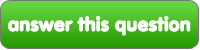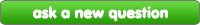Random
beantwoord deze vraag
Random Vraag
how can i uploaden a video on youtube?
i chek it on wiki.answers.com but i don't found a button "upload video" on youtube. tell me where is it and what i'm gonna do after it
|
next question » | ||
|
|
|||