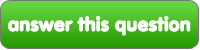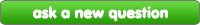Fanpop
beantwoord deze vraag
Fanpop Vraag
How do u remove Dead Links?
Hi, I made a Club here on Fanpop, called Walt Disney Characters and it's going great. But in the last few days I have noticed something strange when I uploaden afbeeldingen to the foto's Section. I uploaden a Screencapture and when I press "All Done" Button it appears as it should, but suddenly there is a "dead" link right volgende to it. I can't wis it, because when I click it, it takes me straight to the Main Page of Fanpop. So does anyone know how I can remove these dead links? :/
u can see for yourself here: link
u can see for yourself here: link
|
next question » | ||
|
|
|||