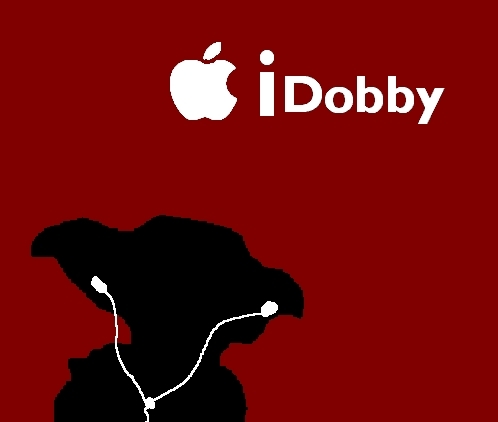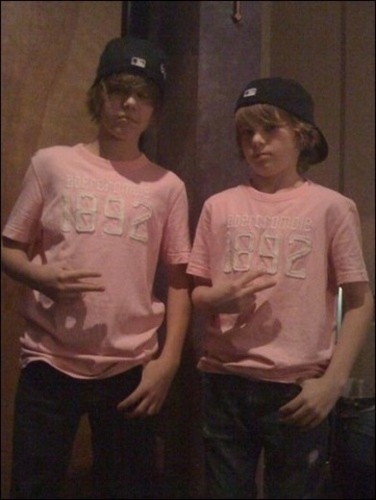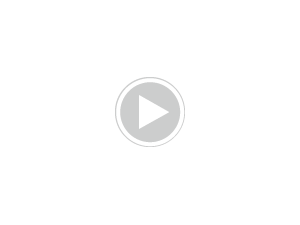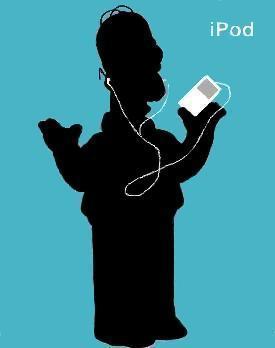link ways!
Two Ways to encrypt images.
First Way:
Step 1: Open Xlinksoft Picture Encryption software
Step 2: Add files. Click here [url]link[/url] for the four ways of adding files.
Step 3: Click "Encrypt".
Step 4: Set of create new output path in the pop-up Encryption window. Click "ok" after editing all the fields such as the Password, Prompt Questions, Coverage Mode, After Finishing Conversion. Click "cancel" to clear the operations.
Step5: The "Encryption Process" window appears, and clicks "ok" to finish encryption. View the result of operation from "Encryption Press" window.
link
Second Way:
Step1: Put the muis on the pictures u want to encrypt, click right key. Please refer to the following picture.
link
Step 2: Click "Encrypt Picture", the "Encryption" dialog will appear.
Step 3: pas aan the Output Path, Password, Prompt Question, Coverage Mode, After Finishing Conversion. Click "ok" to encrypt pictures, click "Cancel" if u want to clear your operation.The remainder steps are the same as "General way", the details have been described.
Step 4: The "Encryption Process" window appears, and clicks "ok" to finish encryption.
Attention: The "password question" appears to remind u the paswoord in the decryption dialog if u have set paswoord vraag in "Encryption" dialog.
If u have set "Open the output folder after finishing operation" in setting dialog, the output folder window will appear. voorbeeld the encrypted pictures in this window. So u can see if u have finished encryption task successfully. The encrypted pictures will not be encrypted once again. So if u add the encrypted files and click "Encrypt", do not worry, the paswoord will not be changed. Click here [url]link[/url] for the details of Encryption dialog introduction.
Preview the pictures with shortkeys in a voorbeeld window directly without compressing/uncompressing.
link
click here[url]link[/url] for the details of voorbeeld operation introduction.
click here[url]linkfor[/url] the details of voorbeeld dialog introduction.
Two Ways to encrypt images.
First Way:
Step 1: Open Xlinksoft Picture Encryption software
Step 2: Add files. Click here [url]link[/url] for the four ways of adding files.
Step 3: Click "Encrypt".
Step 4: Set of create new output path in the pop-up Encryption window. Click "ok" after editing all the fields such as the Password, Prompt Questions, Coverage Mode, After Finishing Conversion. Click "cancel" to clear the operations.
Step5: The "Encryption Process" window appears, and clicks "ok" to finish encryption. View the result of operation from "Encryption Press" window.
link
Second Way:
Step1: Put the muis on the pictures u want to encrypt, click right key. Please refer to the following picture.
link
Step 2: Click "Encrypt Picture", the "Encryption" dialog will appear.
Step 3: pas aan the Output Path, Password, Prompt Question, Coverage Mode, After Finishing Conversion. Click "ok" to encrypt pictures, click "Cancel" if u want to clear your operation.The remainder steps are the same as "General way", the details have been described.
Step 4: The "Encryption Process" window appears, and clicks "ok" to finish encryption.
Attention: The "password question" appears to remind u the paswoord in the decryption dialog if u have set paswoord vraag in "Encryption" dialog.
If u have set "Open the output folder after finishing operation" in setting dialog, the output folder window will appear. voorbeeld the encrypted pictures in this window. So u can see if u have finished encryption task successfully. The encrypted pictures will not be encrypted once again. So if u add the encrypted files and click "Encrypt", do not worry, the paswoord will not be changed. Click here [url]link[/url] for the details of Encryption dialog introduction.
Preview the pictures with shortkeys in a voorbeeld window directly without compressing/uncompressing.
link
click here[url]link[/url] for the details of voorbeeld operation introduction.
click here[url]linkfor[/url] the details of voorbeeld dialog introduction.